We have been actively involved in the firearms compliance arena for 16 years. We have seen a lot of strange things during that time and heard a lot of strange beliefs regarding ATF record-keeping. Here are a few tips from our President, Ron Ketterling to help you with your electronic bound book compliance.
1. Be consistent – electronic record keeping enables you to control the data that goes into the book because you set up the master data.
- Maintain your calibers list to reduce different ways to record the same thing (.22LR, 22 LR, 22 Long Rifle)
- Enter your customers and vendors and their licenses in the same format every time.
2. Segregate Duties – move data entry close to the starting point.
- Receiving double checks the firearm label and metal serial numbers and enters the data.
- Compliance double checks the data against packing documents, clarifies questions and posts the Acquisitions to the Bound Book.
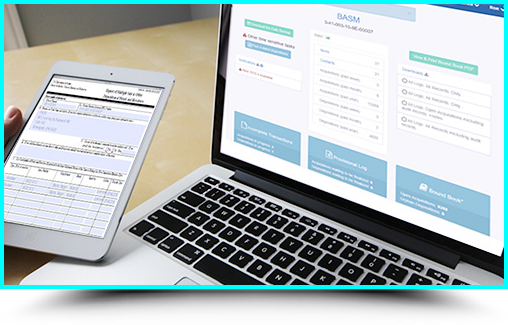
3. Identify firearms consistently!
- Use the same number or SKU as you use in your ERP system (assuming you have a separate book).
- Better yet, use a Bound Book built into your ERP for the ultimate in consistency.
4. Control who can enter Master Data – we hear from clients who want to add invalid firearm types (double action, break action, etc.). Types are specific and none of those are on the list.
5. Enter your transactions today. Don’t wait until tomorrow so that you are never behind in your record keeping.
6. Double check the number of transactions (Acquisitions and Dispositions) entered in your Electronic Bound Book against your ERP or other records.
7. Backup your data at least daily and don’t trust your IT to do the job. Yes, they will get it done, but you are responsible for compliance and backup is a key factor of compliance.
8. Document ATF audit procedures – sooner or later you will be audited to ensure you meet ATF regulations. Make sure your staff knows how to respond when the ATF IOI walks in the door.
9. Print your electronic bound book regularly – especially to PDF and store it so that you can show that you “print” it every six months as required.
10. Record responses to Trace requests. Keep a copy of the request and response in a chronological file and an electronic copy with the Bound Book record you traced.
11. Hold regular self-audits to verify your processes. Full is the operative word – we see frequent examples of clients who don’t check the President’s office or engineering and their audit is incomplete until the IOI walks in the door.
- Full, wall-to-wall physical inventory.
- Full reconciliation to the Book.
- Full reconciliation to your ERP.
12. Train, train, train – oral tradition isn’t enough, make sure that procedures are documented.
Call us 877-571-8580 – Easy Bound Book® to see how we can help you whether you want a standalone electronic bound book, or fully integrated with your manufacturing or distribution ERP system.
