You may now, as of August 4, 2025, use the FBI database of stolen guns to check serial numbers when potentially taking a firearm into inventory from a customer. The Bipartisan Safer Community Act created the authorization for FFLs to search the FBI NCIC database of stolen guns.
Use these two links to get more information. NCIC Gun File Correspondence — FBI and NCIC Gun File FAQs — FBI
Here is a brief recap (this is not legal advice – consult with your legal counsel):

- This check is for use only when you are considering taking a gun into inventory.
- You are not required to use the NCIC to check if a gun is stolen. You have options:
- Your state or local law enforcement may do a NCIC search.
- Your state may have a website to search.
- NICS E-Check has a form you can submit to get a response.
- You have three choices if you do, and receive a hit that the gun is stolen:
- Do not accept the firearm. Refuse to accept the firearm with any excuse you want to make – don’t be a hero.
- Notify the ATF.
- Notify your local law enforcement agency.
- You do not have to accept the firearm. Do not enter it into your bound book unless you can legal take it. It is illegal for an FFL to accept a stolen gun into their possession.
- The NCIC check can protect you from taking a firearm and later losing it through confiscation when it is discovered to be stolen.
- Using NICS E-Check to check the status of a firearm.
- Login to NICS E-Check.
- Click on the button to submit the serial number search.
- Enter the serial number (letters and/or numbers only; no dashes, spaces or anything else).
- If the serial number is found, you will receive a response with five fields (this is a potential match).
- Serial number
- Make
- Model
- Caliber
- Type
- Expect to receive this message as well.
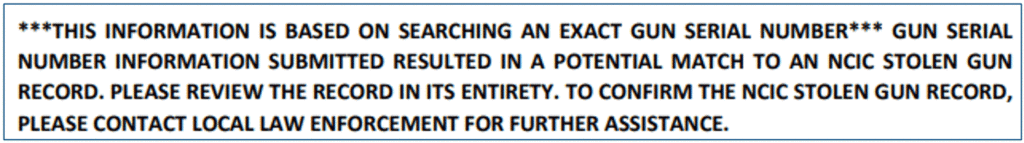
- If the serial number is not found, you will receive a “NO RECORD” response.
- You are not required to tell the seller the response.
- Important caveat – you may not have an exact match to the serial number in your hand. It may be a different make, model, caliber, etc. It is a potential match.
- Most importantly, you may use E-Check for authorized purposes – for serial number searches, you are authorized to use it only when you have a firearm that you may POTENTIALLY take into inventory. Don’t check the firearm after you have taken it into inventory (IE entered it into your bound book).
In summary, this is a great opportunity to protect your assets by not receiving a reported stolen firearm. You are not required by the Act to use it. Your local or state laws may require you use a different source.
Finally, contact your legal counsel to get specific instructions for your situation.
Click here for more information about ATF Compliant Software from Easy Bound Book®.
